Vehicle Transfer Status: The process of transferring vehicle ownership in India is regulated by the Road Transport Offices (RTOs). Parivahan is an integrated portal where you can access various RTO services digitally.
Checking the status of your vehicle transfer is crucial to ensuring a smooth transition of ownership and avoiding potential legal issues.
Vehicle Transfer Status Process
Before going into the specifics of how to use Parivahan to check your vehicle transfer status, let’s gain a clear understanding of the transfer process. Here are some quick step for transferring your vehicle.
- Preparing for Transfer
- Document Verification
- Payment of Transfer Fees
- Transfer Status Updates
- Transfer Completion

How Can You Check Your Vehicle Transfer Status On The Parivahan Portal?
The Parivahan portal has streamlined the process of checking the rc transfer status by vehicle number. Here’s an easy-to-follow guide to assist you every step of the way.
Step 1: Gather Necessary Information
Before you begin, ensure you have the following details at hand:
- Vehicle registration number
- Application Number.
Step 2: Access The Parivahan Portal
To check your vehicle’s transfer status, visit the official Parivahan portal by typing ‘parivahan.gov.in’ in your web browser.
Step 3: Navigate To The ‘Online Services’ Section
On the main page, look for a section or a link mentioning the ‘Online Services.’ Then select “vehicle related services“. On Next page Select your state.

Now on other page select your Rto Office & Click On Proceed.

Click on know your status in menu & then click on know your application status.

After That enter your application number on the box & submit the captcha then click on submit for details.

Step 4: Check Though Your Vehicle Reg Number
If You forget the application number then you should repeat the process till the last step & enter your vehicle registration number number in box instead of your application number.
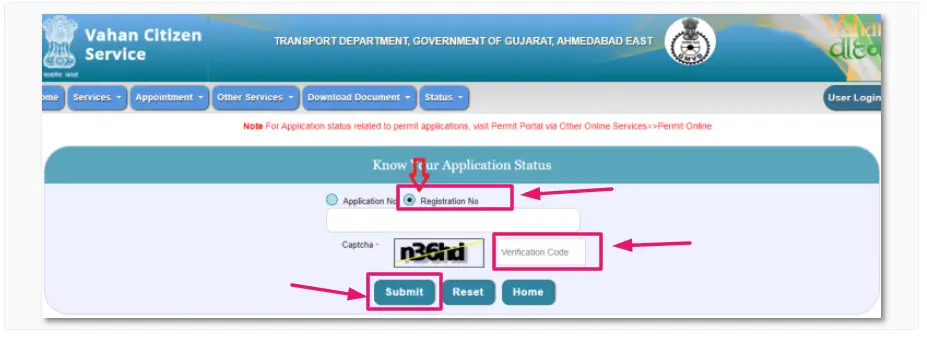
Step 5: View The Transfer Status
After entering the required details, click on ‘Submit.’ The portal will then display the present status of your vehicle transfer, whether it’s pending, in process, approved, or rejected.
Remember, if the transfer is approved, make sure to obtain the updated registration certificate, also known as the RC, and all other necessary documents reflecting the new ownership of the vehicle.
Frequently Asked Question’s
The process for checking the transfer status is similar regardless of the type of vehicle, be it a bike, car, or commercial vehicle. The information you need to input may vary slightly, depending on the vehicle type.
The registration number is the primary identifier for checking the transfer status. If you don’t have the registration number, you may need to obtain it from the seller or check for it on the vehicle’s RC document. Alternatively, you can visit the RTO in person for assistance.
No, there are no fees associated with using the Parivahan portal to check your vehicle’s transfer status. However, if you choose to visit the RTO in person or use an agent, they may charge nominal fees for their services.
The entire transfer process can take anywhere from a few days to a few weeks, depending on various factors like the RTO’s workload, accuracy of documents submitted, and payment of fees. It’s essential to regularly check the transfer status to stay updated on any potential delays or issues.
Conclusion
Checking your vehicle’s transfer status is a necessary step to uphold the legalities and responsibilities of ownership. With Parivahan’s online services, this task becomes streamlined and accessible. Your Road Transport Offices is also help you for this issue if you can visit them physical.

